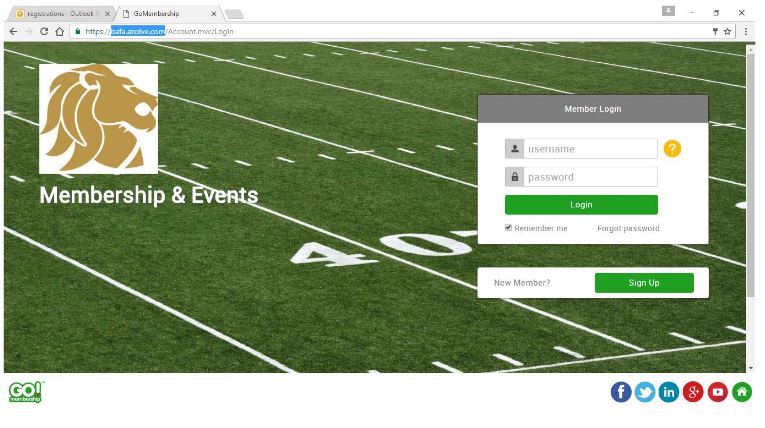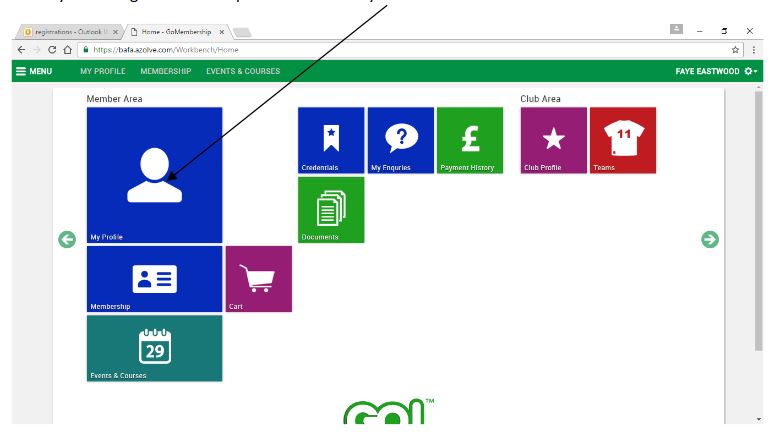Adding on a Sapphire contact membership (existing Opal member)
1. Login to the BAFA portal here – bafa.azolve.com
Your Username and Password will be the same as they were when you set up your membership. If you cannot remember the password please select the ‘forgot password’ link. If you have forgotten your Username please contact registrations@britishamericanfootball.org or ask Amanda to check for you! DO NOT create a new profile.
2. Once logged into the BAFA system, click on ‘my profile’.
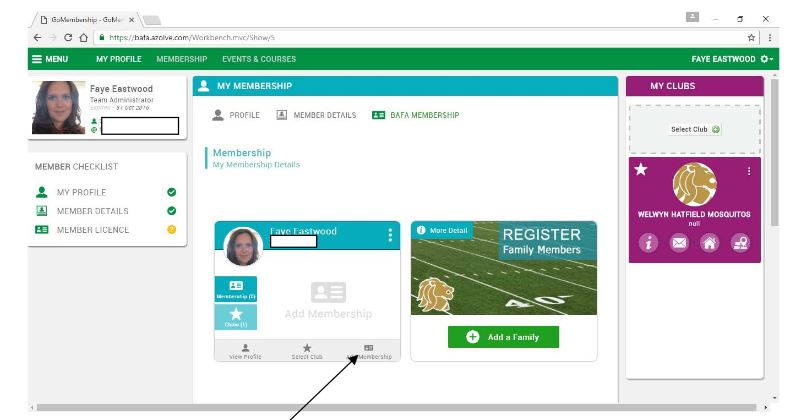 3. To register, please select Add Membership.
3. To register, please select Add Membership.
You will then be given the option to select Upgrades. Click on this and then in the choose an upgrade drop down box, select to Add Sapphire.
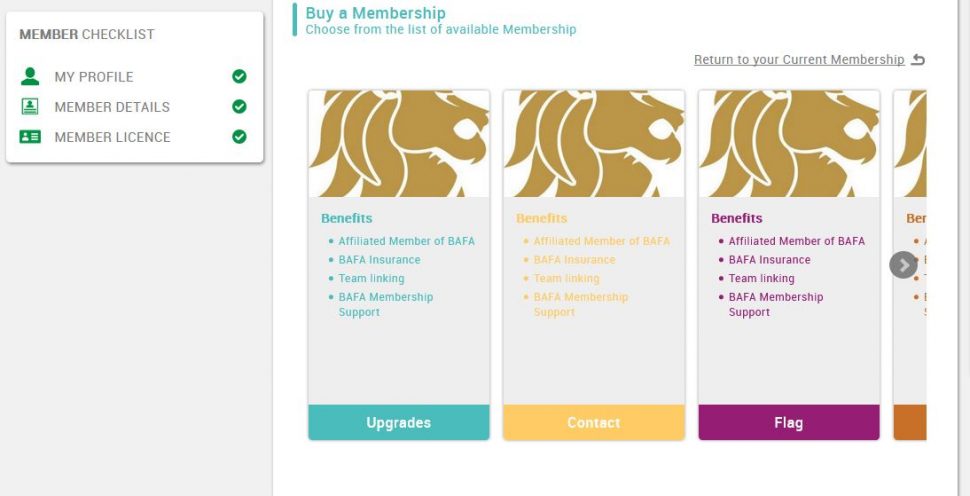
4. Scroll down and select finish.
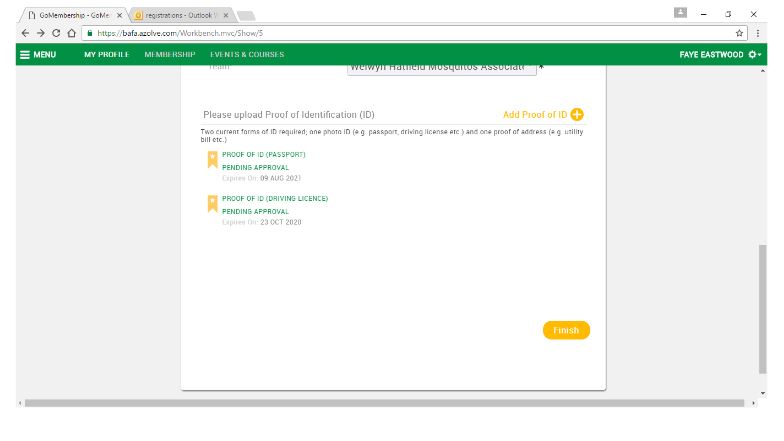 You will then be taken to another page, where you can click on the cart icon that says ‘pay now’ to be taken to the payment page. Please check to see if all details are correct and that the correct fee of £15 has been been applied.
You will then be taken to another page, where you can click on the cart icon that says ‘pay now’ to be taken to the payment page. Please check to see if all details are correct and that the correct fee of £15 has been been applied.
Once completed, email registrations@britishamericanfootball.org with a note of your name, and that you wish your Sapphire contact membership to be activated for East Kilbride Pirates women’s Sapphire.
Share this page